10.2. Clients of shared devices
Device sharing is one of the key features of Softnet. To consume devices that your contact shares with you, first go to MY CONTACTS page and select this contact. In the image below, Julia Robinson opened the contact page of Markus Schmidt who shares with her IP cameras deployed in the “Office Authomation”:
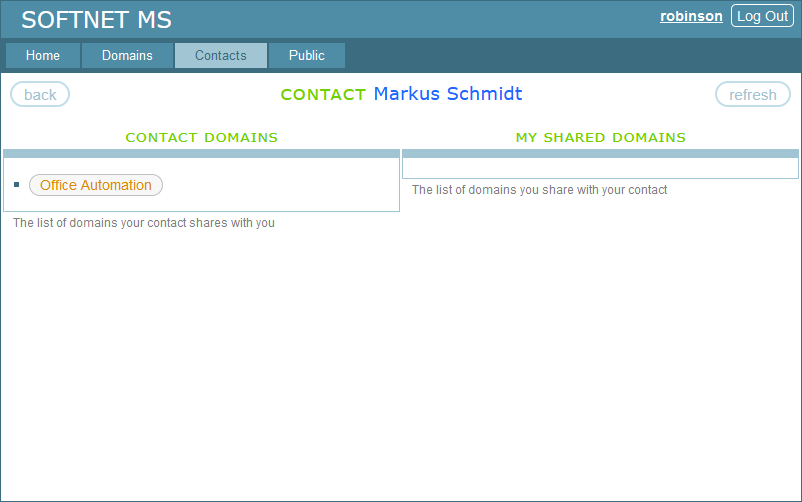
The contact page has a CONTACT DOMAINS section that displays all the domains that the contact shares with you. On the right side of the page there is a MY SHARED DOMAINS section that displays all the domains that you share with the contact. Open the domain you are interested in by clicking on the domain name. In the image below, the “Office Automation” domain is opened:
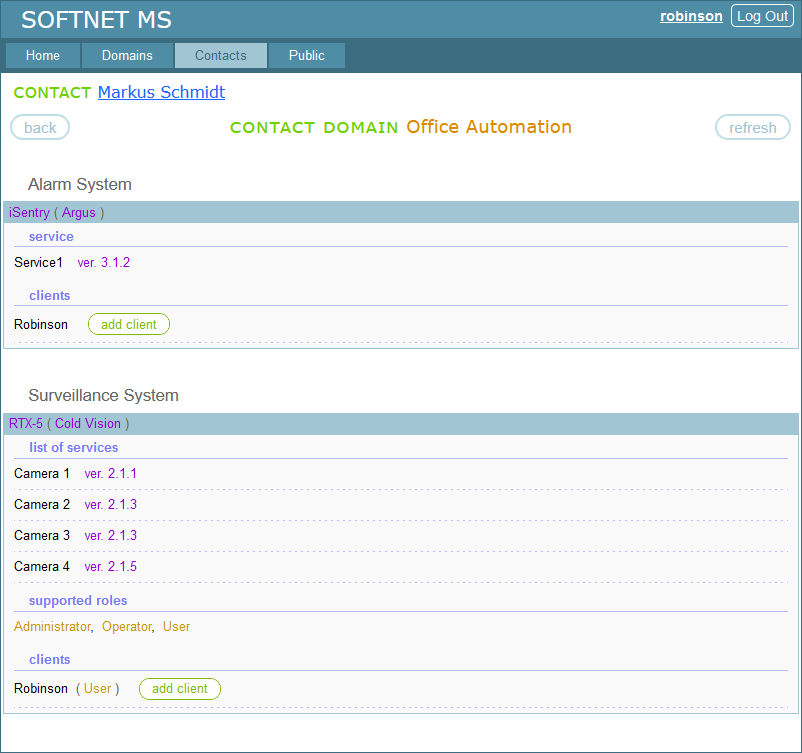
The contact may share with you multiple sites in the domain. Each site shows what service the contact is sharing with you and with what permissions. In the “clients” section, the site displays one or more users that the contact created for you. To the right of each user, there is an “add client” button, clicking on which adds a new client entity. You can set up client applications using these entities and consume the service. In The following images, Julia Robinson is setting up a client app called “Cold Vision Remote Control” on the “Surveillance System” site. The first image shows a new client entity and the account data provided by the entity:
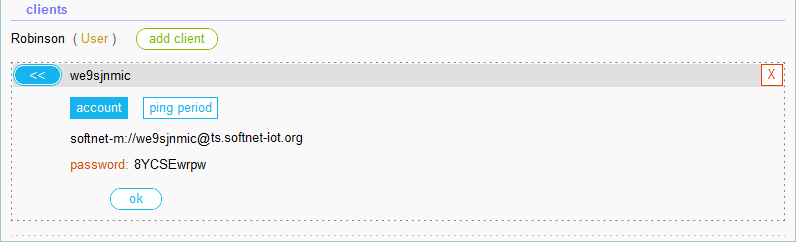
In the Julia’s account, after the first connection of the client app, we have this:
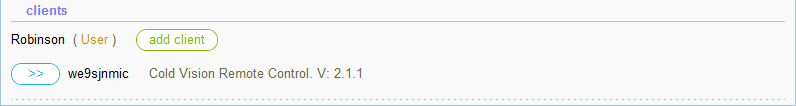
And the following image shows how this client appears in the account of Markus Schmidt:
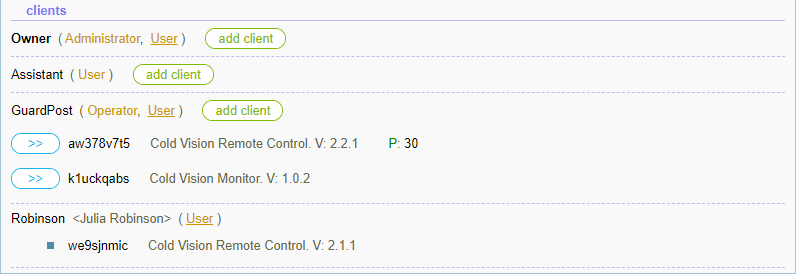
As you can see, the device owner is unable to edit client entities created by their contacts, only view them.
TABLE OF CONTENTS
- 10.1. It’s just a piece of cake
- 10.2. Clients of shared devices