8.2. Sending a contact invitation
To create a contact with a person or organization, you first need to find them and send an invitation. Clicking the “new invitation” button takes you to the “NEW INVITATION” page:
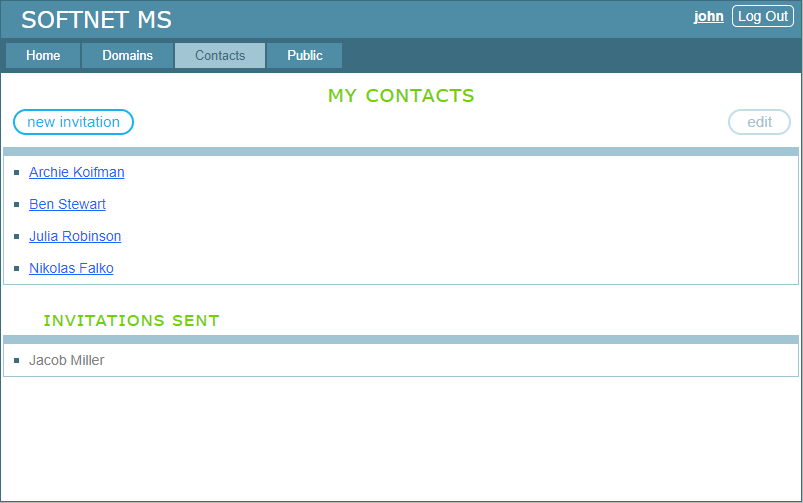
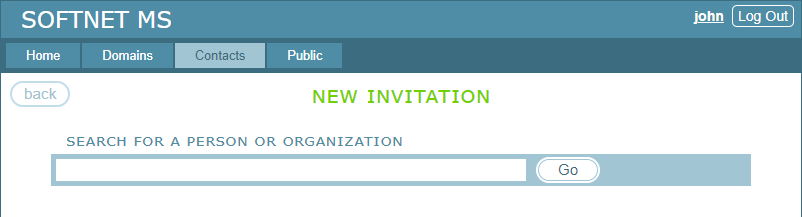
Enter a name filter in the search field and click “Go”. As a filter, you can use an expression consisting of parts of the name separated by a space. If you enter an empty string, you can view the entire list of persons and organizations in alphabetical order, displayed in pages of 15 names.
In the image below, “s ger” is used to search for Sophie Germain:
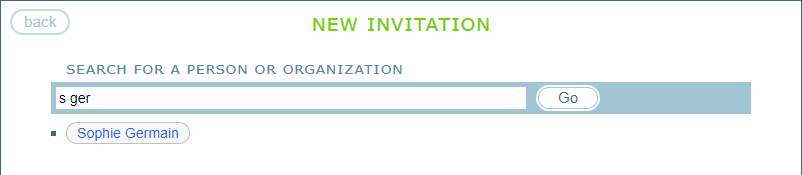
The following image shows the first page of the entire list:
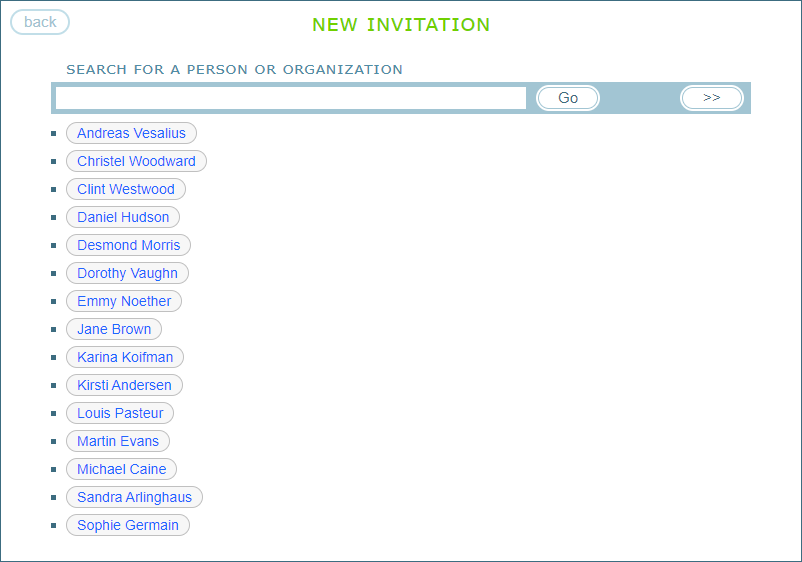
Click the name you want to send an invitation. In the image below, an invitation is sent to Karina Koifman:
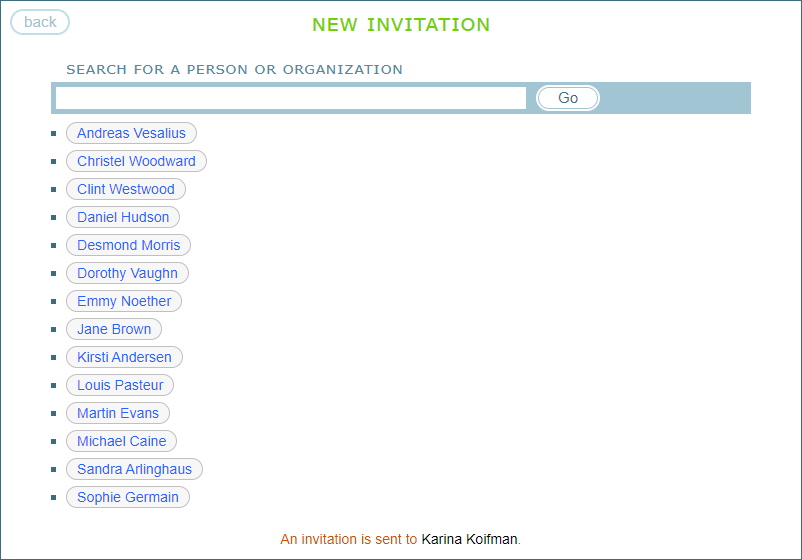
Now in “INVITATIONS SENT”, there is a new item, Karina Koifman:
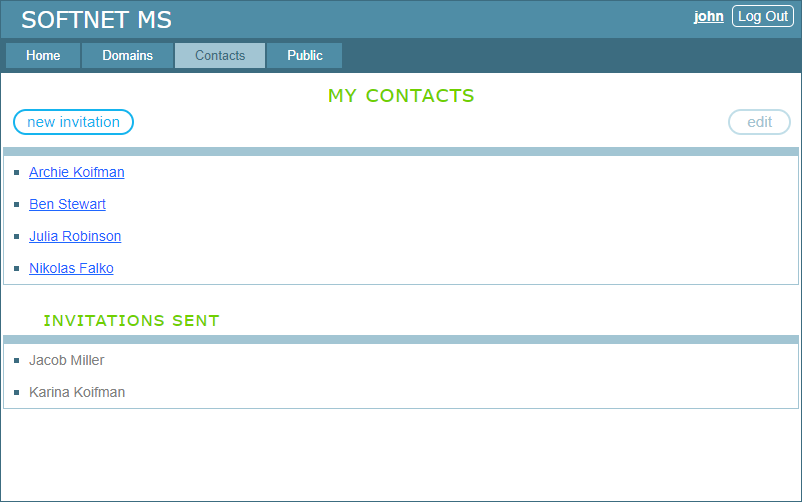
After sending the invitation, the contact will be created when your counterparty accepts the invitation. The next section discusses how to process an invitation.
TABLE OF CONTENTS
- 8.1. MY CONTACTS
- 8.2. Creating a contact
- 8.3. Handling a contact invitation
- 8.4. Using contacts