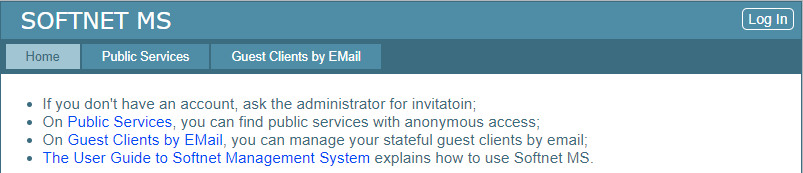1. Registering with Softnet MS
Without an account on Softnet MS you can only use public services deployed on the network, otherwise you need to create an account. If the administrator enabled free registrations, you can create an account on you own, otherwise you need an invitation URL provided by the administrator.
Free registrations are enabled if the “New User” button is shown at the top right of the panel:
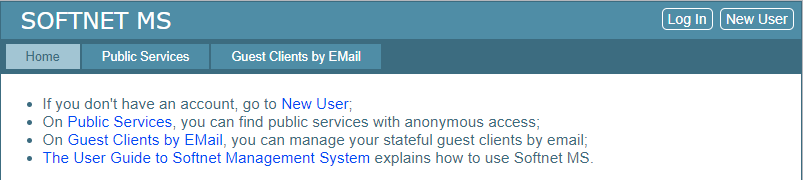
If the button is not shown, registration is possible only by invitation: