1.1. Free registration
At the top right of the panel, click the “New User” button:
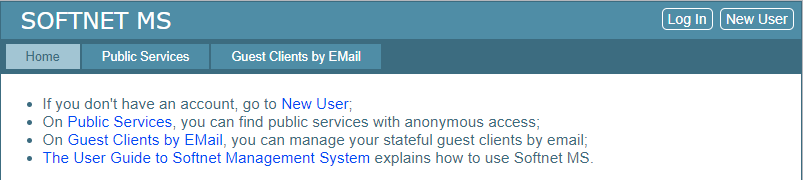
On the “New User” page, type your email address into the “email” field, and click “send confirmation mail”:
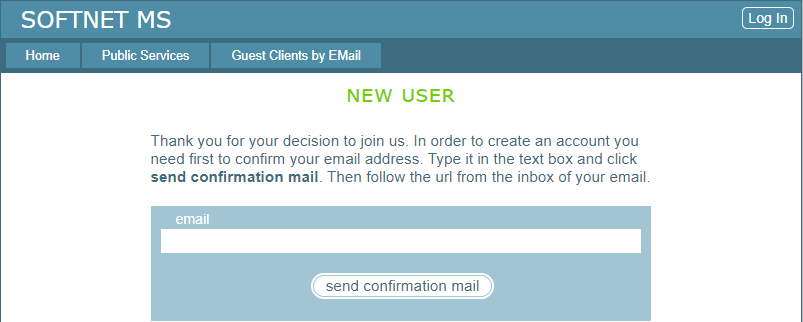
In case of success, it prints: “The message has been successfully sent”:
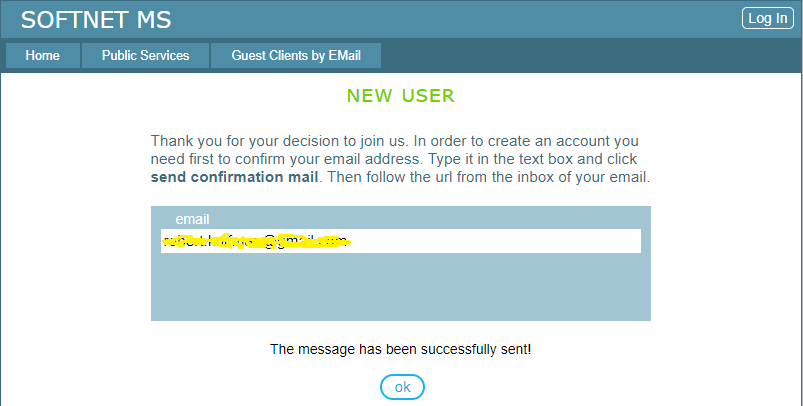
Then in the inbox of your email service, you will see a message like the following:
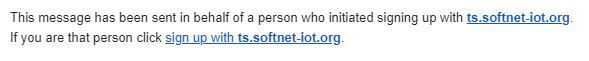
If you follow the confirmation URL, you will be taken to the registration page:
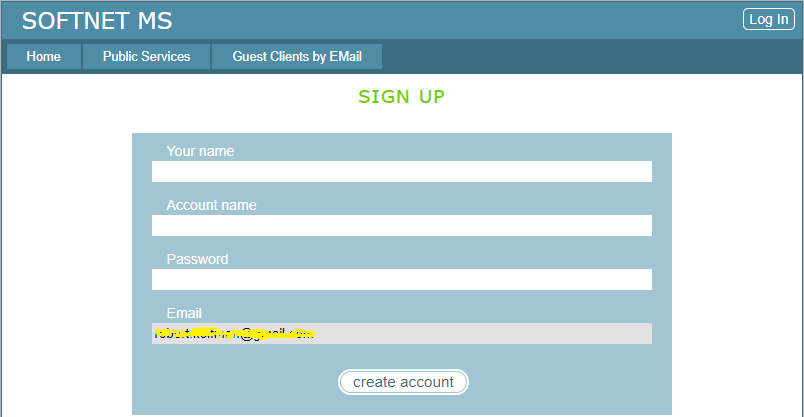
Type the required parameters and create an account. If everything is Ok, you’ll be taken to the “Log In” page:
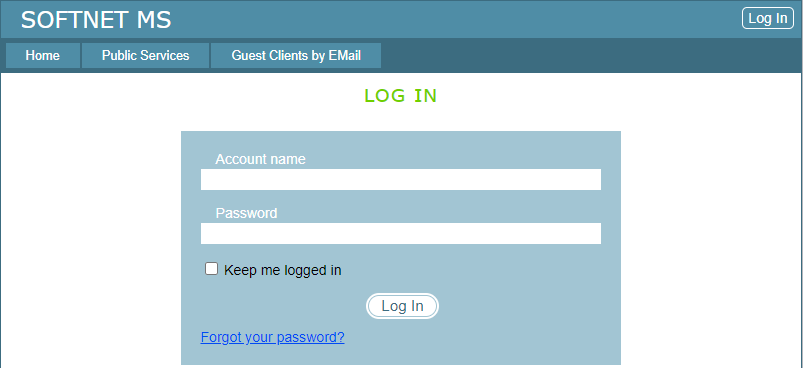
TABLE OF CONTENTS
- 1.1. Free registration
- 1.2. Registering by invitation